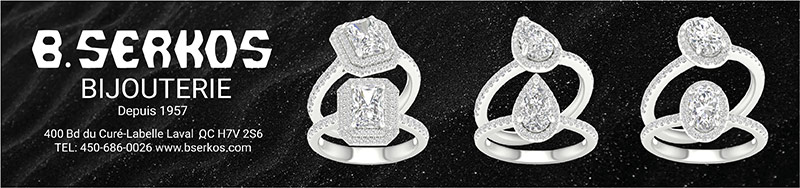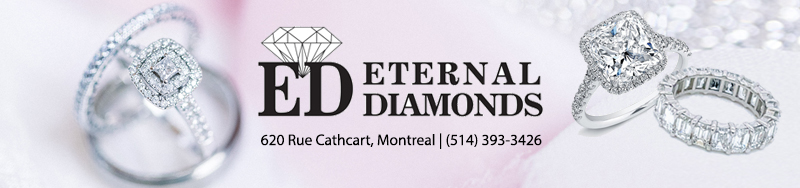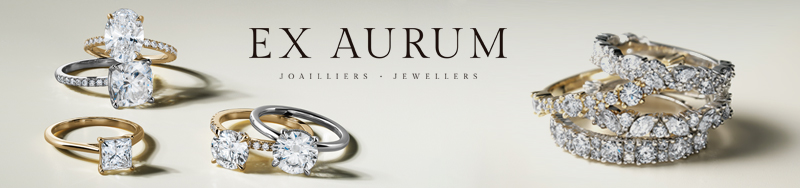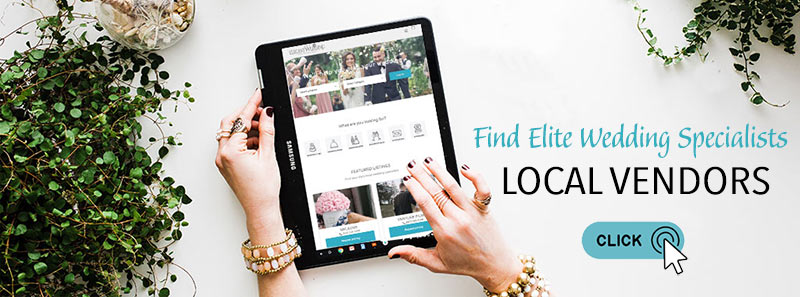Gone are the days when traditional paper invites were the only way to announce a wedding. Modern couples opt for digital invitations, RSVP cards, or thank-you notes to keep up with the changing times and cut costs. An even better idea is to create a wedding website serving as an online guidebook for your guests.
From RSVP tracking to venue information, a personalized website brings everything together in one place. Plus, it can be an effective planning tool, allowing the happy couple to manage guest lists, hotel bookings, menu choices, and other aspects.

First, choose a website name that reflects your vision. After that, check the domain extensions available for registration. A good example is “alexandsarah.com,” where “Alex and Sarah” is the domain name and .com is the extension, or top-level domain (TLD). Once you’ve found the perfect match, determine what you want your website to look like and come up with an action plan. Follow these steps to bring your vision to life.
Create the Perfect Wedding Website by Yourself
Building a wedding website may not be the first thing that comes to mind when planning your celebration, but it’s one of the smartest ways to keep everything organized. Think of it as a centralized hub for event details, RSVPs, photo galleries, and interactive elements like countdown timer

For example, Meet the Cornejos, a website built with Wix, tells the couple’s story and informs guests about the wedding ceremony, reception, bridesmaids and groomsmaids, accommodation, and other important details. It also features a slideshow of their junior party, giving viewers a glimpse into the couple’s life.
Not only does a wedding website replace paper invitations, but it may also improve the guest experience.

Attendees can stay up-to-date with the event, access and download photos, and check the dress code, reception date, and other details from their smartphones. This will save them the trouble of messaging back and forth to get the information they need.
On top of that, you don’t need to hire a professional to get your site up and running. With a bit of planning and the right tools, you can do it all by yourself in just a few hours. Here are some best practices to keep in mind.
Decide on Your Must-Haves
Think of the key elements to include on your website. Cover the who, what, where, and when, plus other relevant details, such as
- Dress code guidelines
- Event timeline
- Travel information for out-of-town guests
- Accommodation and transportation
- Childcare options
- Song requests
- Photo gallery
- Your wedding hashtag (if any)
- FAQ section
You may also include a list of things to do in the area, a link to your registry, and a form where guests can enter their dietary requirements.

Also, make sure the FAQ section covers sensitive topics like children and plus-ones. If you’re having an adults-only wedding, be clear about it and offer alternatives for guests with kids. For instance, you may recommend local childcare services and negotiate a discount beforehand.
As a general rule, don’t post anything you don’t want your parents or other loved ones to see. For example, avoid overly intimate photos or inside jokes that could be misinterpreted.
Look for Customizable Website Templates
A custom-built website costs up to $10,000 or more, plus additional fees for domain registration, web hosting, and SSL certificates. That’s a lot of money, but you can get away a lot cheaper by using ready-made templates.
For instance, Wix offers wedding website templates you can customize with your own photos, fonts, and color scheme for an original design. Whether you want a sleek, modern look or something romantic with intricate details, you can find a template that suits your style.
The price varies from one website builder to the next, but, generally, it doesn’t exceed $200 per month for complex sites. Chances are, you won’t pay more than $20-$40 per month for a wedding website that looks and feels professional.
Not only is this option faster and cheaper than hiring a developer, but it also offers more flexibility and convenience.
You can play around with different layouts, colors, and menu options, drag and drop elements, and make changes as needed. A web designer or developer would charge you hundreds of dollars for the smallest tweaks.
Secure Your Website with a Password
Some couples don’t feel comfortable sharing their wedding information with everyone, and for good reason. The last thing you want is to end up with uninvited guests who could ruin your big day.
One solution is to secure your website with a password, which you’ll only send to your guests.
Alternatively, de-index your site or specific pages from search engines. If you use Wix, you can make this change from your dashboard by disabling the option “Let search engines index this page.”
Other website builders require uploading a robots.txt file, which tells search engines which pages they can crawl and index. This process may seem complicated, but it’s actually very simple.
Share Your Wedding Website with Guests
Next, decide how you’ll share the website with your guests. Consider the following options:
- Include your website’s address and password (if applicable) on wedding invitations and save-the-dates
- Generate a QR code for your site and email it to your guests or include it on your wedding invites
- Send your guests an SMS or WhatsApp message with the link
- Write a warm, engaging email with the link, highlighting what guests can find on the site, like RSVPs, venue details, and your love story
You could also start a private Facebook group for guests only—and share the link with its members. The group can serve as an extension of your site, allowing guests to ask questions, upload photos, and stay updated on any last-minute changes.
Follow Up with Photos and Videos
Once the wedding is over, share your favorite photos and videos on your site. This will ensure your guests are the only ones who can access them without worrying about candid dance floor shots making their way onto the internet.
Alternatively, you could create an album in Dropbox, Apple iCloud, or Google Photos and share the link with your wedding guests. However, this option is more cumbersome and may involve additional costs. Plus, it lacks the personalized touch of a dedicated wedding website.
Upload a selection of highlights to your site a few days after the event. Keep adding more photos and videos as you go through them. Go one step further and set up a page where guests can upload their own footage, share their excitement, and leave comments.
Create Lasting Memories with a Wedding Website
A wedding website isn’t just a planning tool but a space where your love story comes to life. Since you can keep it forever, your guests can visit it anytime to relive the magic and their most cherished moments.
After the wedding, your site can serve as a virtual scrapbook where you and your loved ones can upload photos, leave personal notes, and keep in touch. You can also create new pages revolving around your family life, hobbies, or whatever you want to share with family and friends.
Think of it as your personal space where you can revisit memories and share moments that truly matter. A space where you can be yourself, unwrap your story, and celebrate your relationship for years to come.